Short-term vs long-term planning - what’s the difference?
By definition, short-term planning referst to plans made up to two weeks in advance. In the IT industry, short-term planning is generally used for planning Agile sprints and tasks they include. Therefore, it is typically used for detailed schedules that allow specialists to manage their workload better.
Long-term planning, on the other hand, is more suited to the needs of managers. It allows them to create plans for months, or even years to come. Additionally, such schedules also include other valuable information, such as spendings, profits, or utilization. As a result, they can be used to draw general conclusions about company’s condition and forecasts its situation in the future.
Short-term vs long-term planning - differences

Which type of planning should I use?
The right answer to that question is: both, but if you are an executive or a C-level manager, you need to focus on long-term planning to grow your business.
Short-term vs long-term planning - comparison
While short-term planning provides project managers with essential information for completing a project and helps specialists organize their work, focusing on this type of planning may harm your business in the long run. That is a consequence of a lack of forecasting, resulting in difficulties predicting risks and obstacles that can put your profitability at risk. In other words, short-term planning can help you manage a single project but also forces you to put out fires instead of creating opportunities for your business.
On the other hand, long-term planning basically ignores sprints and individual tasks. It focuses on a bigger picture of company’s operations, catering primarily to C-level executives and providing them with information on:
- key performance indicators, such as profitability and utilization,
- problems with sales and project pipeline signallizing the need to acquire new projects and upcoming problems with financial liquidity,
- company’s profitability now and in the future,
- company’s spendings and incomes, including employee bench and overhead costs,
- project schedule for both existing and prospective operations, as well as the allocations and their costs,
- any schedule conflicts that might put the projects in jeopardy,
- any rooms for improvement in any of these fields.
As a result, long-term planning helps executives find new opportunities for their business while ensuring that they will avoid unnecessary risks - and that is why using this planning method is what all the leading IT companies have in common.

What does long-term planning look like in Primetric?
But let’s not focus too much on the theory - instead, let’s see what is included in long-term planning in Primetric, and, more importantly, how you can benefit from its approach to such a schedule.
People and project plan in Primetric
In Primetric, you can oversee long-term planning from two perspectives: project and people.
By choosing the long-term planning for your specialists, you will see:
- person’s details, such as position, seniority, department, and - more importantly - scheduled utilization for a chosen period,
- allocations planned for each of your employees, with each project marked with a different color, and their phases specified on a darker bar. This field also includes the exact number of hours the employee should spend working on this project, along with the hours they already did worked on it, and the information on the costs of work.
- their time offs and absences (striped white and gray bar), indicating their availability,
- their reserved time in white bars (on the left).
Additionally, the system also includes the information on public holidays that also affect people’s capacity.
Importantly, each of the allocations shown can be changed immediately either by dragging and dropping the bar or by clicking on it for more details. You can also create a new allocation by clicking on the space in each person’s section.
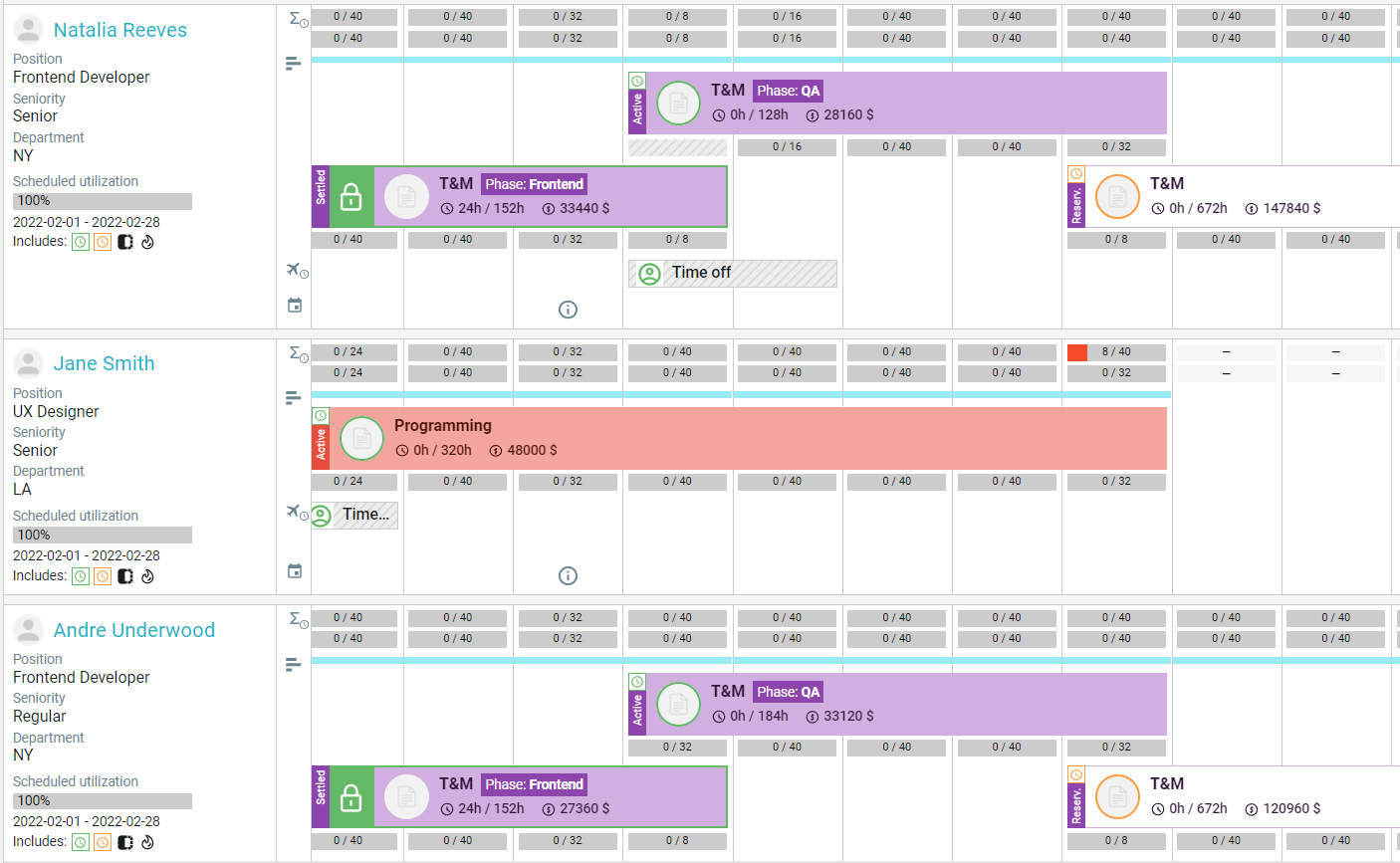
If you are more interested in seeing all the allocations to a certain project, you would definitely be more keen on using a view for long-term project plans. There you can find the same information as in people calendar, but only limited to the allocation for a certain project - just like shown below.

Reporting for long-term planning
Of course, calendar is not the only feature for long-term planning you may use to gain a bigger picture of your operations. The reporting feature is perfect for this, too!
In the Reports section, you can find reports for:
- utilization,
- timesheets,
- availability, allowing the managers to forecast the size of employee bench in their company,
- unutilized time costs (or, to be more straightforward, employee bench cost),
- vacancies,
- finance,
- organization overheads,
- profitability,
- project finances,
- project progress.
Additionally, if none of this reports is suitable for you, you can also use Custom Reports to create summaries tailored to your company’s needs.
Each of this reports is capable of showing the managers real condition of their business - both now and in the future periods. For example, the utilization report (shown below) can provide you with information on current utilization and - in this case - lack of it in the future.

Do you want to switch to long-term planning and do it like a pro?
We can show you how to do it if you book a demo with one of our advisors completely for free.
Alternatively, you can also start improving your resource planning process on your own, using our advices on:
.JPG)



.png)




