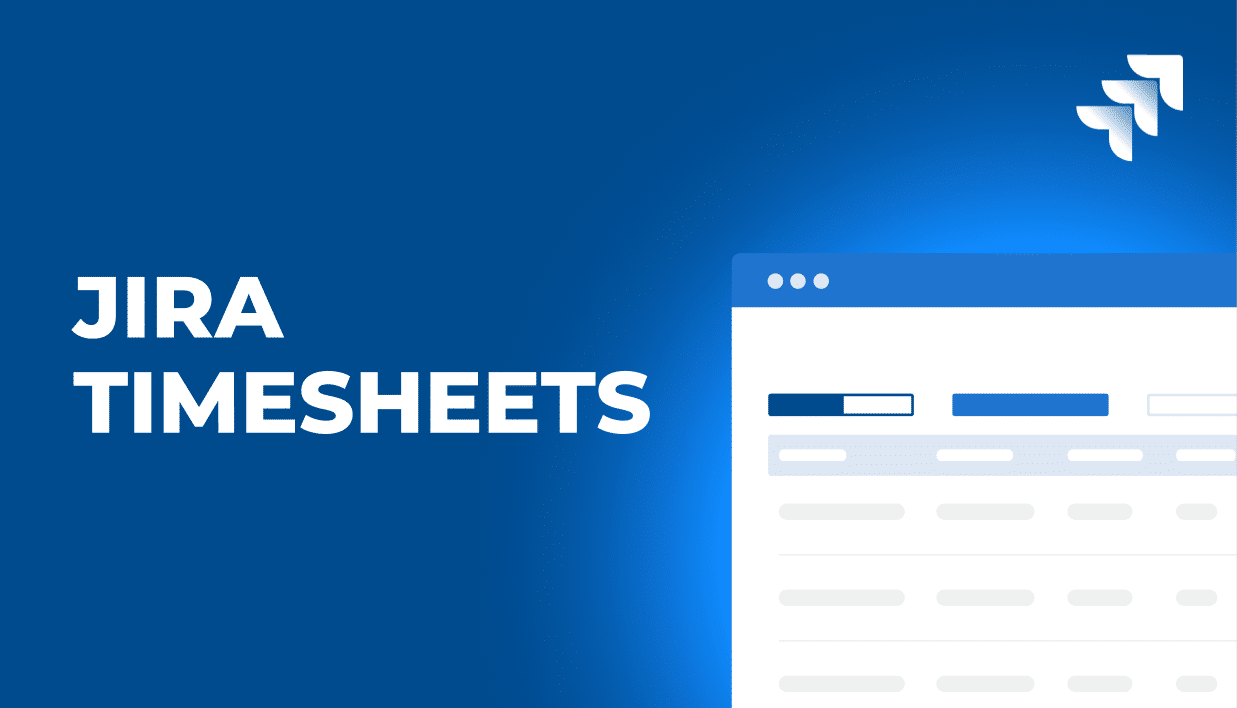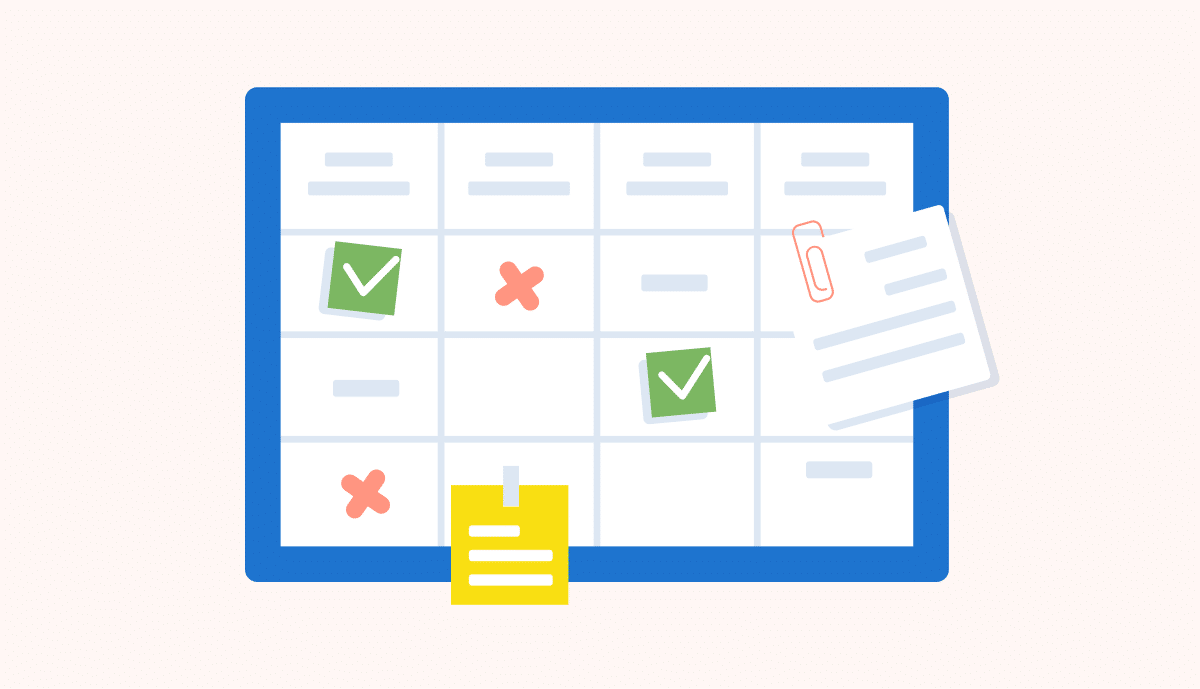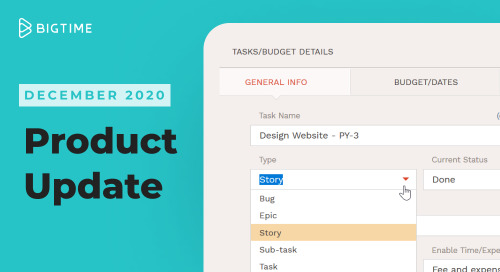Jira time tracking is a popular choice for professional services companies, both bit and small, that use the app to streamline workflows and monitor basic projects. However, when it comes to timesheets for Jira, the tool offers only a narrow range of features that are often not enough to capture the essence of capacity and availability.
Can Jira Do Timesheets?
Jira definitely made its name as a time tracking tool that can be used to log work and track time. However, as far as the Jira timesheets are concerned, things are getting a bit more complicated. That’s because Jira can indeed do timesheets – but to a limited extent.
Jira Timesheet for Employees
If you ever used Jira timesheets as an employee, you are probably aware of the fact that the tool can be used for basic time tracking.
What Can Employees Do To Log Time and Fill Timesheets in Jira?
From the employees’ view, the users can create their own tasks, or use pre-defined tasks assigned to a project to log time and monitor time spent on work. They can also add detailed description of their work to the tracked time, providing their managers with additional information on their doings. In case of repetitive tasks, duplicating calendar cards can save time and avoid recreating repetitive tasks that occur frequently, enhancing productivity and efficiency in time management from employee’s perspective.
Modifying timesheets in Jira
Furthermore, employees can also browse their weekly workload tracked in the system and fill in the gaps. After completing the month of work, they can send the Jira timesheets to their project managers for approval.
Jira Data Center: What Does The Timesheet Overview Look Like?
While this large variety of options may seem tempting, Jira timesheet view for employees is often described as overly complicated. The structure of tasks in different projects, as well as access levels, create significant bottlenecks that can make the time tracking process very burdensome. As a result, some employees prefer to avoid the tools or seek alternatives – such as BigTime Foresight.
Jira Timesheet for Managers
From executives’ point of view, timesheets in Jira have even more restrictions. While managers can use the tool to approve timesheets sent by employees, in the basic version of the software they cannot analyze the data from the entire team at once – they have to do it separately for all the employees.
For many companies, this situation might simply limit their growth opportunities, as monitoring time data is crucial for gaining insights into resource allocation and departmental capacity. By effectively tracking time, organizations can better understand how resources are being spent on specific projects, thereby addressing significant data gaps and improving operational efficiency.
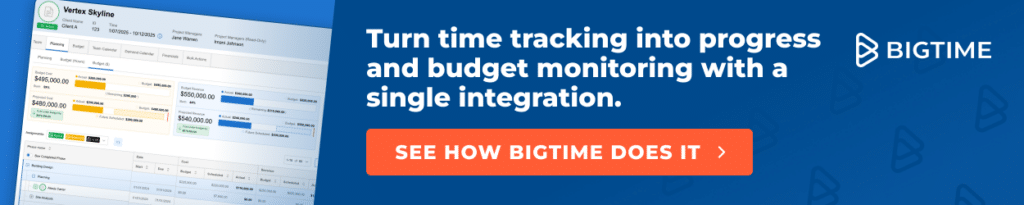
Analytical Tools for Project Management in Jira Time Tracking
Jira is also lacking in its analytical tools. Its basic version does not have timesheet reports and it does not include any Gantt charts that could be used to dynamically display the work of a team or a group of people. As a result, Jira timesheets are often not enough for managers to do their work quickly and efficiently, as in the tool, they do not have the ability to:
- Monitor the work done in a project as a whole,
- Compare planned and tracked work to avoid overtime,
- Provide their teams with support from additional specialists in case of scope crawl,
- Monitor spending and payroll to ensure that operations do not exceed a set budget,
- Turn worklogs and financials into automated invoices for customers.
Importantly, such tailored data analysis can significantly improve project planning and execution by sorting and filtering information for better reporting and forecasting, enabling informed decision-making to enhance business outcomes.
Jira Quick Timesheet: Is There Such a Feature?
In basic Jira, there is no option to create a quick timesheet.
Tools can provide a quick overview of various metrics, such as time logged by team members, allowing for immediate insights and rapid analysis of data.
Jira also does not offer any additional features for Jira time tracking and timesheets. That includes Gantt charts, finances, vacancies, and more.
Can Jira Help Me With Time Tracking and Managing Timesheets?
Based on the list of features we included above, you can already expect that managing Jira timesheets is not an easy task – and not only because you can only manage a limited amount of timesheets at once with no general overview.
How to Expand Timesheets in Jira and Jira Cloud?
Speaking from manager’s perspective, you can choose from three methods of managing JIRA timesheets:
Monitor Time Spent Working Outside of Jira Data Center
This is the most burdensome and problematic way you can choose to monitor non-billable and billable hours. This method involves an additional and possibly costly tool specifically for time tracking. It possibly won’t have any connection to Jira, forcing the project management to manually enter data from one tool to the other, causing delays and consuming precious time.
Log Time in Excel Spreadsheets
Tracking time in Excel spreadsheets. In this method, create a spreadsheet containing information on all the tracked hours and import them to Jira. This option, however, while less burdensome than the previous one, still involves lots of hands-on work. It is also prone to human mistakes and it does not provide you with any information on time management automatically and does not ensure compliance with all the other sources with information. In this case, sharing the access to your findings with other employees can also be challenging!
Use Jira Integration to Monitor Hours
Fortunately for all Jira users, there is also a third option you may want to consider. Jira can expand its timesheets using plugins and add-ons that offer additional features for this part of the tool with no need for manual work or creating custom fields. Contrary to popular belief, such integrations are not time consuming, and they save hundreds of hours of hard work for all the managers.
BigTime Foresight as Your Timesheet Reports Assistant in Jira
While Jira timesheet may not be a good choice for those interested in Jira resource management, there are many alternatives that can be combined with the tool and supply it with a wide range of timesheet management options. Numerous tools were designed to become Jira time tracking plugins or Jira timesheet plugins, and they are ready to be integrated with the software. BigTime Foresight is one of such tools!
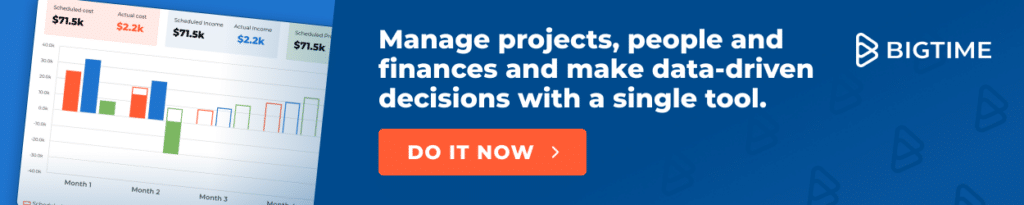
What Is BigTime Foresight?
BigTime Foresight is a comprehensive project management software that can offer you every feature you need to succeed in your service-based business. From time and expense tracking to resource management, from reports to extensive support,
How Can BigTime Foresight Help You With Timesheets?
In case of timesheets, BigTime Foresight can provide you with:
- A time tracking software capable of turning non-billable and billable hours into financial insights,
- Intuitive Gantt chart calendar for both people and projects with holidays that can be picked and automatically imported for a given region,
- A comprehensive monitoring of time offs,
- New workforce optimization options, thanks to valuable insights and automated notifications informing you about
- Budgeting for both people and projects and real-time control of finances,
- Project accounting and settlements based on the tracked time,
- Advanced reporting with custom reports.
Timesheet Tracking Is Simple With BigTime Foresight
See the details of BigTime Foresight in a trial or let us show you the tool during a demo to expand your Jira timesheet!